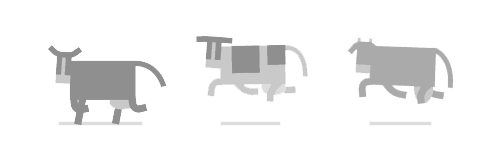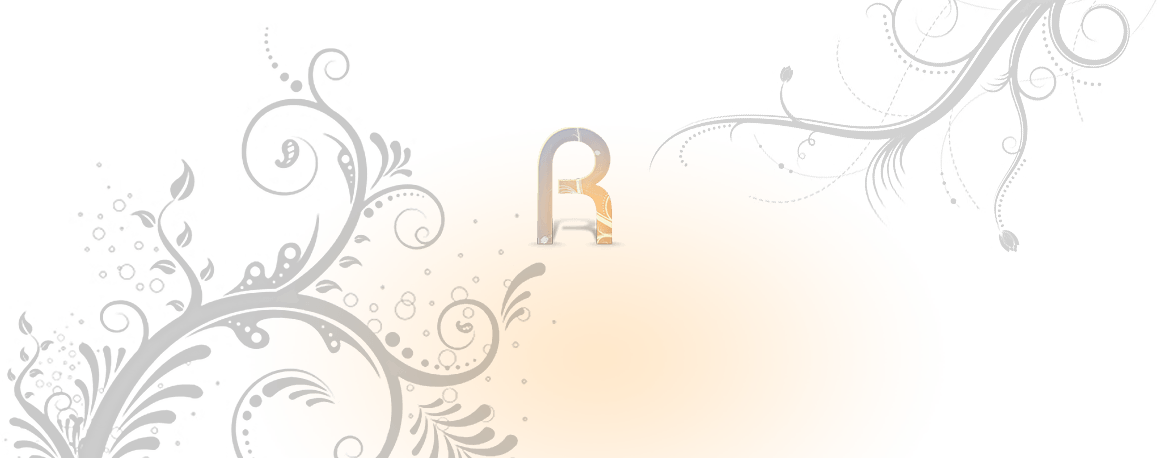ESXI官网
https://www.vmware.com/cn/products/esxi-and-esx.html
下载链接
VMware-ESXi许可证申请
更换证书
首先备份原来的证书,登录esxi主机(安全的ssh)之后进入自己数据盘的目录
#证书默认保存位置:/etc/vmware/ssl
cd /etc/vmware/ssl
mv rui.crt old_rui.crt.bak
mv rui.key old_rui.key.bak然后把新的证书改名后放到/etc/vmware/ssl目录下.重启Esxi
ssh操作命令
# 不对已启用的本地和远程 shell 访问权限显示警告
esxcli system settings advanced set -o /UserVars/SuppressShellWarning -i 1
# 自动禁用本地和远程 shell 访问权限之前的时间 (以秒为单位,0 表示禁用)。在重新启动服务之后生效。
esxcli system settings advanced set -o /UserVars/ESXiShellTimeOut -i 1
# 交互式 shell 自动注销之前的闲置时间 (以秒为单位,0 表示禁用)。仅对新登录的会话生效。
esxcli system settings advanced set -o /UserVars/ESXiShellInteractiveTimeOut -i 3600
# 是否选择加入 Host Client 客户体验改善计划,0 为询问,1 为加入,2 为不加入
esxcli system settings advanced set -o /UserVars/HostClientCEIPOptIn -i 2
# 修改 hostname 的名字
esxcli system hostname set --host Esxi6.7U2
esxcli system hostname set --domain ServerNTP服务器
今天玩esxi,安装了windows10.结果时间始终不对.找了半天还是换了同步服务器才行.
ntp1.aliyun.com
ntp2.aliyun.com
ntp3.aliyun.com
ntp4.aliyun.com
ntp5.aliyun.com
ntp6.aliyun.com
ntp7.aliyun.com